Blog/Development
Guide to Construction Management Software
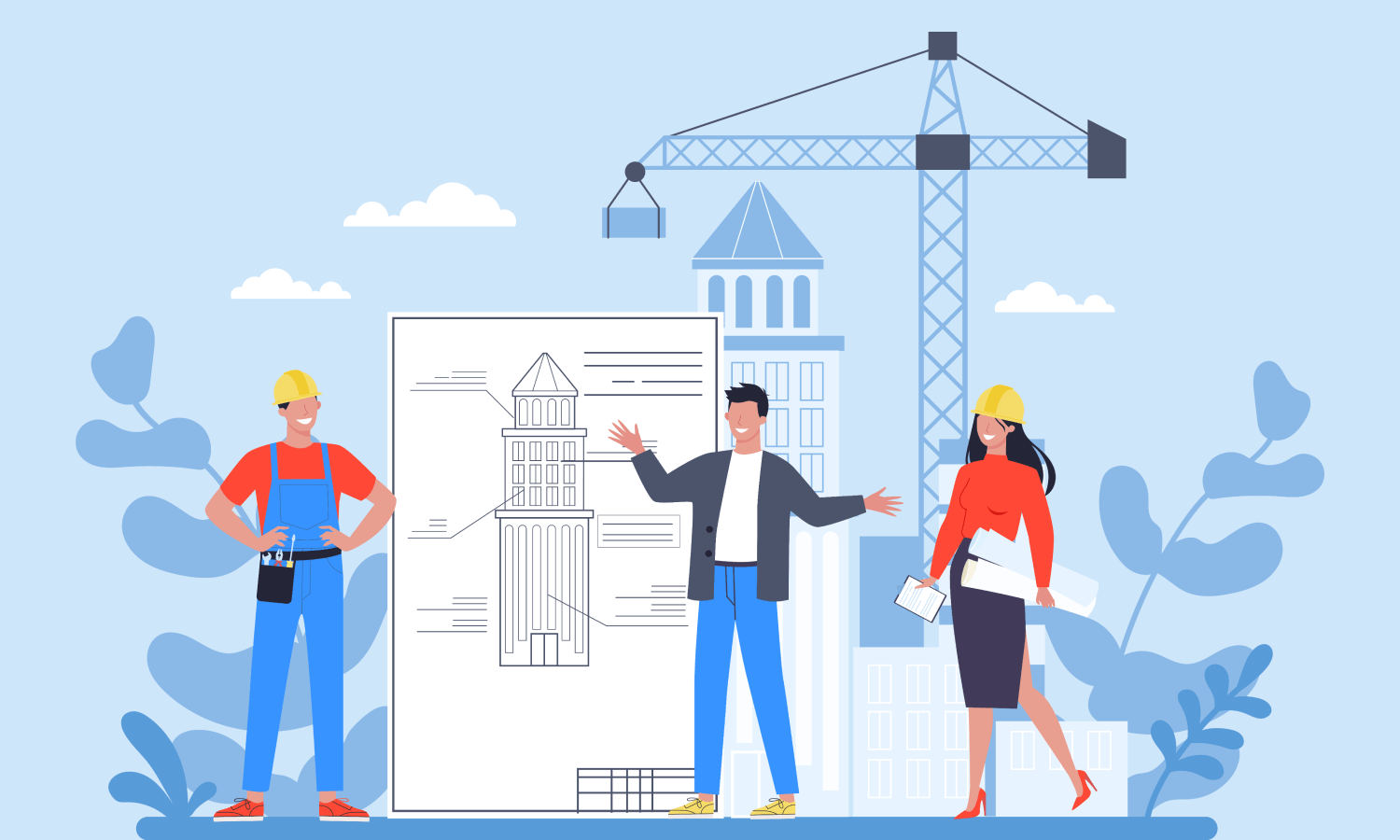
What is Construction Management Software?
Simply put, it's a digitaI tool or a set of tools that provide a centralised platform for construction firms where project information, communication, and documentation come together for easy access and organization. Serving as a digital hub, it streamlines various facets of project management such as managing budgets, ensuring quality and safety programs, visually scheduling and tracking project timelines, completing quality checklists, keeping track of daily reports, collaborating with field and office stakeholders, and ensuring team-wide alignment. It facilitates project planning through tools like Gantt charts, allowing managers to foster centralised communication and enabling real-time sharing of updates, documents, and messages, thereby reducing reliance on disjointed communication channels.
CMS also acts as a centralized repository for project-related documents, eliminating the need for physical paperwork and ensuring seamless access to the latest document versions. Embracing mobile accessibility, CMS accommodates on-site environments. Construction professionals can access project information, update statuses, and communicate with the team while on the move, enhancing flexibility and responsiveness.
The Benefits of Construction Management Software
The primary benefit of construction management software is that it simplifies the way construction projects are planned and executed. Here we’ll discuss some of the main advantages that contribute to the overall benefits, from reducing project risk to ensuring timeliness.
Improved Communication
One of the primary advantages is that it enhances communication within project teams. By providing a centralised hub for communication, team members can easily share updates and progress reports, fostering collaboration and reducing the likelihood of misunderstandings. Traditionally, communication in construction management was often fragmented, relying on multiple channels. Nowadays the software minimises delays and misunderstandings, providing a common ground for accessing the latest project information. Or also reduces the reliance on lengthy email threads and phone calls, saving time and contributing to a more efficient workflow. The real-time collaboration features allow simultaneous work on documents, fostering a collaborative environment. CMS also facilitates transparent communication with external stakeholders, building trust and ensuring smoother project execution, generally creating a cohesive and collaborative environment, and guiding construction projects toward successful completion.
Streamlined Project Planning
CMS simplifies project planning through tools like Gantt charts, allowing project managers to create detailed schedules. This transition from manual planning to digital tools provides a more dynamic approach, enabling real-time adjustments to the schedule as project conditions evolve, as well as resource allocation and proactive risk management. Its centralised nature ensures all stakeholders access up-to-date schedules, eliminating confusion. In essence, streamlined project planning through CMS signifies a shift toward digital tools that enhance efficiency, adaptability, and collaboration, guiding construction projects with agility toward successful completion.
Cost Management and Budgeting
Effective cost management is crucial in construction projects, and CMS enables project managers to track expenses in real-time, providing an immediate snapshot of the project's financial status and comparing them against the budget. This helps identify potential cost overruns early in the project lifecycle, allowing for timely adjustments and better financial decision-making. Cost management and budgeting are critical components of successful construction projects, ensuring effective financial control. In traditional construction management, tracking expenses, comparing them to the budget, and gaining a holistic view of the project's financial health were manual and time-consuming processes. CMS streamlines these activities, offering real-time expense tracking, direct comparisons with the budget, and integration of financial data with project management.
Detailed reporting functionalities within CMS offer insights into cost trends, forecasting, and variance analysis. These reports empower project managers to anticipate future costs, make informed decisions, and keep the project within budget constraints. CMS's proactive nature extends to risk mitigation, allowing project managers to develop contingency plans for potential cost escalations, ensuring financial stability.
Risk Mitigation and Issue Tracking
Construction projects are inherently prone to unforeseen challenges. CMS assists in identifying, tracking, and mitigating risks. The software provides a proactive approach to risk management, enabling project managers to develop contingency plans and allocate resources accordingly. CMS systematically identifies and classifies potential risks and issues, providing a centralized platform for comprehensive tracking. Beyond identification, CMS enables proactive risk management, allowing project managers to develop contingency plans and strategies before issues escalate. Real-time issue tracking within CMS ensures immediate responses to challenges, preventing them from impacting project timelines or budgets. The collaborative nature of CMS enhances issue resolution, fostering teamwork and continuous improvement. The software serves as a documentation repository, capturing lessons learned and contributing to a knowledge base for future projects. In essence, risk mitigation and issue tracking through CMS embody a proactive and collaborative approach, minimizing disruptions and enhancing the overall success of construction projects.
Centralised Document Management
Construction projects generate a substantial amount of documentation, from contracts to inspection reports. CMS simplifies document management by providing a centralized repository, reducing the risk of lost or misplaced documents, and ensuring easy access for all team members. Centralised Document Management, a core feature of Construction Management Software revolutionizes how construction projects handle information. Traditionally, scattered documents posed challenges, but CMS provides a centralized digital repository for efficient organization and accessibility. It ensures real-time access to documents, crucial in the dynamic construction environment, reducing errors and miscommunication. Version control is streamlined, preventing confusion by maintaining a centralized and up-to-date version of each document. Collaborative editing allows multiple team members to work on the same document simultaneously, fostering real-time collaboration. Robust security features, including permissions and audit trails, enhance document security and accountability. In essence, Centralized Document Management through CMS simplifies document handling, promoting efficiency, collaboration, and security, forming a foundation for successful construction project execution.
Mobile Accessibility for On-Site Efficiency
The mobility of construction work is addressed through CMS's mobile accessibility. Team members can access project information from anywhere with an internet connection, enhancing on-site efficiency by eliminating the need for physical paperwork and allowing real-time updates. Mobile Accessibility for On-Site Efficiency is a transformative feature of Construction Management Software that enhances the efficiency of construction professionals working in dynamic on-site environments. CMS provides real-time updates on-the-go, enabling access to project information, schedules, and notifications. It promotes paperless on-site operations, allowing digital submission of reports and access to essential documents. The platform facilitates efficient communication, on-site data capture, and task management directly from mobile devices. Mobile Accessibility supports remote collaboration, ensuring that team members can contribute to project success regardless of their location. It feature liberates construction teams from traditional constraints, fostering real-time communication, task management, and collaboration for smooth project progress and successful completion.
User-Friendly Interface and Training
Adopting new technology can be challenging, but CMS is designed with user-friendly interfaces. Many CMS providers also offer training and support, ensuring that team members can comfortably utilize the software, leading to increased efficiency and reduced errors. It's a useful tool for navigating construction projects, enabling the collaborative identification and assessment of potential risks, and empowering proactive strategies for mitigation. Real-time issue tracking prevents minor problems from escalating, maintaining project momentum. The collaborative nature of CMS fosters collective problem-solving, promoting a culture of agility in addressing challenges. Documenting risks and resolutions in the software serves as a knowledge base, facilitating continuous improvement and refining of project processes. Data-driven decision-making, facilitated by CMS analytics, further enhances risk management strategies.
Key Features to Look for in Construction Project Management Software
When considering Construction Management Software, certain key features are crucial for optimal project management. They include:
Centralised Project Information
A central hub for project information is a fundamental feature. It ensures that all relevant documents, from blueprints to progress reports, are stored in one accessible location, reducing confusion and delays.
Real-Time Collaboration
The ability for team members to collaborate in real-time on the same document is essential. This feature minimizes the need for extensive email communication and fosters a more dynamic and responsive workflow.
Project Planning Tools
Construction projects require meticulous planning, and CMS should provide tools like Gantt charts for creating and adjusting project schedules. These tools contribute to a more efficient and adaptable planning process.
Cost Management and Budgeting Tools
Robust tools for tracking expenses, comparing them against the budget, and providing a comprehensive view of the project's financial health are critical for effective cost management.
Risk Management Features
Construction projects inherently involve risks, and CMS should offer features for identifying, tracking, and mitigating these risks. Proactive risk management tools contribute to successful project outcomes.
Document Management Capabilities
A centralized repository for all project-related documents ensures easy access and organization. This feature reduces the risk of document loss and facilitates efficient collaboration among team members.
Mobile Accessibility
The ability to access project information from mobile devices ensures on-site efficiency. Mobile accessibility allows team members to update project statuses, submit reports, and communicate without being tethered to the office.
User-Friendly Interface and Training Support
A user-friendly interface is essential for the successful adoption of CMS. Additionally, providers offering training and support contribute to the software's effective utilization by the entire project team.
Use Cases for Construction PM Software
Construction Management Software finds application across various scenarios within the construction industry.
Large-Scale Construction Projects
For extensive projects involving multiple teams and intricate timelines, CMS provides the necessary tools to streamline communication, collaboration, and project management.
Remote Construction Sites
In situations where construction sites are in remote locations, mobile accessibility becomes crucial. CMS allows team members to stay connected and manage projects efficiently from any location.
Complex Project Planning
Projects with intricate dependencies and critical paths benefit significantly from the project planning tools offered by CMS. The ability to adjust schedules in real-time enhances adaptability.
Budget-Conscious Projects
For projects with tight budgets, the cost management and budgeting features of CMS are invaluable. Timely identification of potential cost overruns allows for proactive adjustments.
How to Choose the Best Construction Management Software
Selecting the right Construction Management Software is a critical decision that requires careful consideration. Here are essential factors to keep in mind:
Ease of Use
Choose a CMS with a user-friendly interface to ensure that all team members can comfortably navigate and utilize the software.
Scalability
Consider the scalability of the software to ensure it can accommodate the needs of your project as it grows.
Integration Capabilities
Check if the CMS can integrate with other tools or software that your team is already using, ensuring a seamless workflow.
Mobile Accessibility
Verify that the software offers mobile accessibility, especially if your team works on-site or in remote locations.
Training and Support
Choose a CMS provider that offers adequate training and support to facilitate a smooth transition and effective use of the software.
Cost
Consider the cost of the software and ensure it aligns with your project budget. Evaluate whether the features provided justify the investment.
Reviews and Recommendations
Research user reviews and seek recommendations from other construction professionals who have experience with the software.
Trial Period
Opt for software providers that offer a trial period. This allows your team to test the software's compatibility with your project needs before making a final decision.
Conclusion
Construction Management Software is a transformative tool that revolutionizes the management of construction projects. From improved communication and streamlined project planning to cost management and mobile accessibility, CMS offers a comprehensive solution for the challenges inherent in construction projects. When choosing the best software for your project, consider factors like ease of use, scalability, integration capabilities, and support to ensure a successful implementation that contributes to the overall efficiency and success of your construction endeavors.
Related post
Recent Posts
Need help with a project?
© Wazobia Technologies 2025
Powered by:
